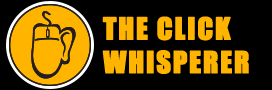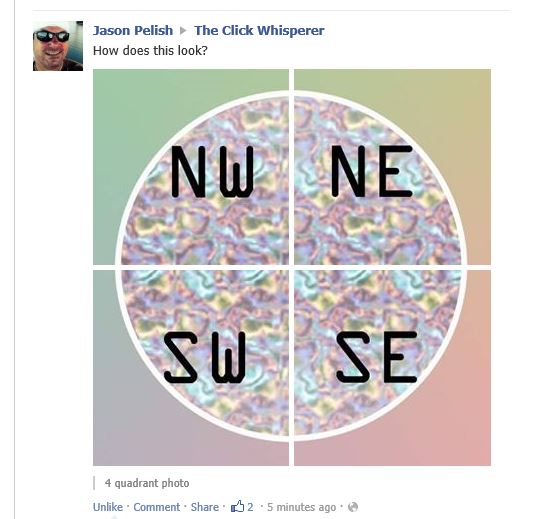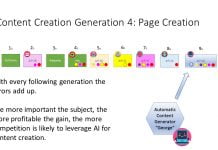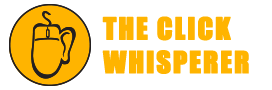Facebook Home Page Tricks for Marketing Pros
When you share multiple images in the same post at once, a cool Facebook home page trick occurs. They get shown as one big image. I’m going to be doing this tomorrow for the clients that we do social media marketing campaigns for at Massive Impressions.
What’s really cool is that when you add four photos together in the same post they get shown stacked together in your Friends’ and Fans’ Facebook Home Page News Stream.
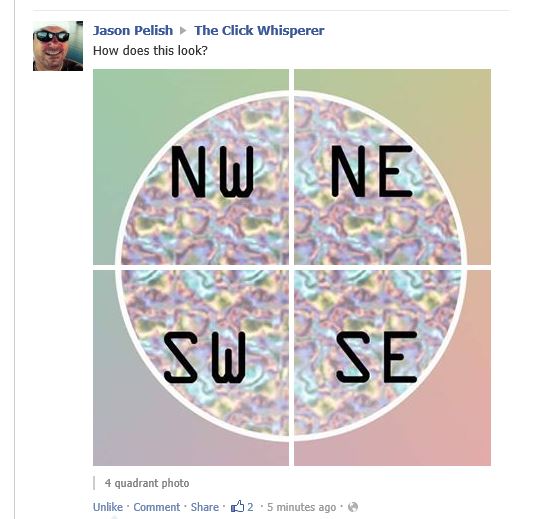
I have an example I created with Photoshop. It has guides in it and it’s already chopped. All you need to do is put an image inside on a layer over top of the guide. Then go to File> Save For Web and Devices. You might as well choose high quality output because Facebook is going to re-compress the image anyway before it serves it out; there’s no sense in uploading a pre-compressed image to Facebook. Choose “HTML & Images” and then look at the directory where you told Photoshop to export the files.
You’ll find a bunch of superfluous files, for example the middle strips and the HTML file. You don’t need those. What you really need are the four quadrant images. Those are what you’re going to upload to Facebook.
Upload them in the order shown, from the northwest quadrant to the southeast quadrant. You can also upload two images instead of four. The effect is the same in terms of reaching the same audience numbers, but the difference is there’s no mega-real estate grab.

I previously included the Photoshop template I used for this post’s example, but linking to the zip file that contained that PSD caused too many problems with external sites like Google thinking it was some kind of malware. I’ve since removed that file. E-mail me if you want it.
Now go put it on your Facebook Home Page!!!
Special thanks go out to Hugh Briss @HughBriss from Social Identities for sharing this technique on Facebook. He does some great work.